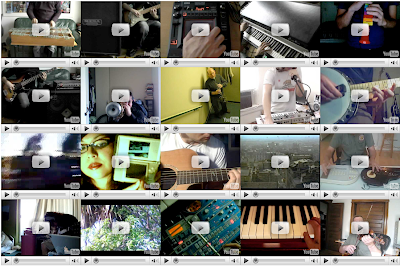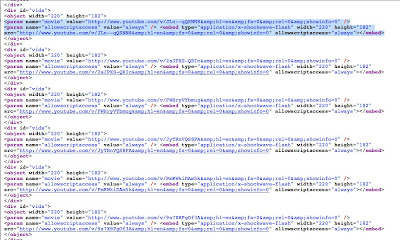(Digitally Beautiful or Weird Harry Potter?)
Due Monday, May 14, 10:15am - 12:15pm -
We will hold our final class meeting in Second Life!
As you all know, our final project will consist of the creation of two avatars in Second Life. We will start with a tour of Second Life locations with Joseph Delappe, head of the Digital Media Department, as our Docent. Also, Clint will be giving us a workshop on how to get things done in Second Life. The "Community Learning" idea is a theme we have followed through out the semester and will, of course, be continued in our final project. Think of the project as a mixture of the traditional self-portrait and social practice new media art. Please check out this Front Line "Digital Nation" (I believe its on Netflix too) to start thinking about the digitalization of various aspects of our lives.
Part 1: First Self
Representational Avatar/SelfIf you haven't done so already, sign up for a free account and get acquainted with Second Life. Your first avatar will be representational and reflective of who your are in real (or meat) space. Look above to see mine as an example.
Follow these steps:
A) Begin by playing with the appearance interface to get accustomed to playing in Second Life. Play with eye color, body shape, etc. to build your digital self. You will need to find, create, or buy (I'll give you some SL cash called Lindens) clothing and accessories to create a realistic avatar. Think of the Second Life tools as just another medium used to create human representations.
Below is a tutorial that will help you get comfortable playing with your appearance.
http://wiki.secondlife.com/wiki/Appearance_Editor
B) Once you have created an avatar, save this as an outfit. The next step is to use Photoshop to create a "photo" realistic avatar. I've included tons of tutorials and the avatar template I used to create my beautiful self. Like everything related to Digital Media, it looks harder than it really is. You will start by taking a profile and front head shot to work with in Photoshop. Make sure these are taken together so the light is consistent. You will use these photos as source material to build your portrait with a Master Template. Remember, patience and the Clone Stamp Tool are your best friend in this project.
Here is the main tutorial page for clothing and skin tutorials:
http://wiki.secondlife.com/wiki/Clothing_Tutorials
I used this link to create my avatar. Her website is full of helpful tutorials on all sorts of fun subjects:
Robin Wood
Here are some files that I used in my process.
Mugshot!
Its easier to only work with one half of your source photo to make your portrait have symmetry.
Below is the template Joe used to create his senator candidate avatar:
http://www.annotoole.com/CMFF/ (you will need CMFF_Master_Template_Head.zip)
This is a tutorial on making and importing skin. The version of SL used is old but the tutorial gives you a good sense of how to think about the process of creating your portrait:
http://www.avatars-3d.com/tutorial-template-secondlife/273-second-life-how-to-use-a-skin-template
Though the artist is using a different program in this video, the process you can use is the same. Its helpful to watch this as it quickly gives you tips on how to successfully use your tools to create your avatar.
http://www.youtube.com/watch?v=PHQKQKQROyc&feature=related
We will meet in Second Life next week for a trial run of our avatar critiques. We will discuss the success of your avatar and what you can do to improve it for the final critique on April 14. Like Dylan said, this should be fun and somewhat of a digital party. I hope it is the funnest final you have this semester. Also, remember what I told you about flexibility and patience with each other for this project. The success of the critiques will rely on us working as a community and sometimes Second Life can be poopy in how it loads, functions, whatever. Good screen shots posted to your blog are vital for this project.
Part 2 – Second Self
Remember the Google Rule when tackling this project and have fun. Really use your imagination and artistic creativity with this piece.
Some Additional Links for Tutorials!
A TON of tutorials here, please note "how to embed texture onto an object" for example:
Clothing Tutorial:
Importing Textures: Important for importing your portrait texture.
Build stuff:
http://www.youtube.com/watch?v=pyrBXnbWjsE&feature=related
http://www.youtube.com/watch?v=c08WOhStkPg&feature=watch_response
http://www.youtube.com/watch?v=c08WOhStkPg&feature=watch_response