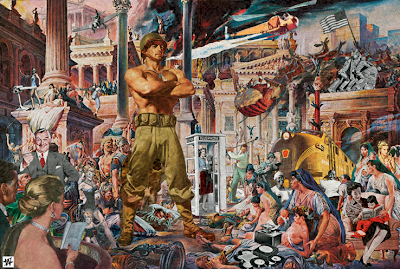
Winston Smith, hand made montage
Assignment #1 Triptych Digital Montage
triptych (ˈtrɪptɪk) — n 1. a set of three pictures or panels, usually hinged so that the two wing panels fold over the larger central one: often used as an altarpiece 2. a set of three hinged writing tablets
Image Size for each of the three images:
Objective:
Create a series of three works of digital photographic montage in Adobe Photoshop from specific source material. You must use as your subject matter for each of the three works at minimum the same 25 scanned images. Yes 25 source images! These 25 source images are to be comprised from some combination of the following: scanned objects (flatbed scanned), images appropriated from books and magazines (flatbed scanned), and images downloaded from the Internet. At least one of the images you use must be of a word.
All images are to be found or otherwise appropriated (including the word – scan text from an original print source). Use Adobe Photoshop to creatively combine your image elements into three cohesive image compositions that will exist as a triptych. Remember, each of your images MUST include all of 25 of your source images in each composition! Consider the conceptual link between image, object and word that will be created by their combination.
Very important! Save your images with layers intact as we will be further using your image for the next project.
Examples:
The content of your work is up to you. Consider the possibilities of Adobe Photoshop to cut, paste, resize, etc.. Scan photographs from family albums, magazines, etc.. Bring in various found objects to scan - junk, a meaningful keepsake, etc.. Pick a word or words, either scanned from text, handwritten or otherwise created outside of the computer, scan it and include the work in the image. Think about how the creative unexpected associations of disparate images and texts functions to establish new and multiple readings of the works.
Techniques:
Much of this you will learn by doing – some basics will be covered in class - Adobe Photoshop, image scanning, image sizes, resolution, etc. Two workshops this week run by Clint Sleeper, Digital Media Area Tech Staff. We will determine the workshop times today.
Both held in the Digital Media Studio CFA 207.
Due Dates:
VERY IMPORTANT!!! Monday January 30th
Part 1 - Completed triptych posted to your blog! Save your files in the above noted size and resolution. Save a second set of each image, first flatten each image in the layers palette, then save at 50% at 72dpi for web resolution - then and only then upload the images to your blog. Be sure not to overwrite your originals!
Part 2 - Reading - The Work of Art in the Age of Mechanical Reproduction - Walter Benjamin Write two questions for discussion! Post these to your blog! Please write intelligent, probing questions that allow for deep discussion...see this link for some helpful advice for creating good discussion questions: http://homepages.wmich.edu/~acareywe/discussion.html
Part 3 - Create your blog on Blogger! Include your full name in the title please!
http://www.blogger.com
Some useful Photoshop Tutorials:
http://www.adobe.com/designcenter/video_workshop/
http://www.adobe.com/support/photoshop/gettingstarted/index.html
http://www.youtube.com/watch?v=PVnza1_BlPo
http://vimeo.com/14437441
http://vimeo.com/15139239
http://vimeo.com/14551877
These are just a few of the many thousands of tutorials available free, online, take a look try some of these techniques! If you are curious about specific functions of CS5 type in the name of the function in Google with "_________ tutorial CS5" and you will find the information you need!

No comments:
Post a Comment